Tell us which one applies to you and we'll direct you to the most appropriate support articles...
-
I want to give feedback on your service
We regularly review feedback to ensure that our service is as up-to-date and user-friendly as possible. If you have any suggestions for improvements that you’d like to see, or if you simply want to pass on a kind work, please fill out our feedback form here.
-
I am interested in working with EV Charge Online
If you've got any exciting projects coming up that you think we could help with, please contact us here.
-
I have a query about payments, remittances or statements
Monthly usage statements are sent out to all hosts that have selected to receive them. If you are a host/admin user of an account and would like to receive monthly statements you can do so by:
1) Logging into your evmanager.online account 2) Going to 'My Account' 3) Selecting the 'Yes' under the statements you would like to receive
If you have a query about the monthly payments you receive from us please contact us at support@powerportal.zendesk.com
-
How do I add an RFID card to our back office?
To set an RFID card up on to your back office, please go to one of your charge points, tap the RFID card and make note of the charge point number (UKEV…). Once you’ve done this, call us on 01295 231510. We can then assist with linking the RFID card to the account.
-
I need instructions on how to use the system
Please view our support articles and FAQs here
-
I need to contact you about something not listed here
Please contact us at support@powerportal.zendesk.com
-
I need to add more charge points to my existing account
Please contact us at support@powerportal.zendesk.com
-
I want to change my tariff
You can change your tariff at any time by following these instructions:
1) Log in to your evmanager.online account
2) Go to 'Tariffs'
3) Click in to the tariff that you want to change
4) Edit the fields that you would like to change and click 'Save' -
My Charge point needs to be repaired
If you are a host or owner of a charge point and believe your charge point(s) need to be repaired, you should contact your installer.
EV Charge Online provide the software and back-office management system for the charge points; we do not provide the hardware and do not provide maintenance services for faulty charge points. While we can sometimes look at data received to try and diagnose problems, if the charge point is offline or there is a hardware fault, we are very limited as to what we can do to help. -
I want to add a new user to a driver group
You can add a driver to a driver group by following these instructions:
1) Log in to your evmanager.online account
2) Go to 'Drivers'
3) Click 'Add Driver'
4) Enter the email address for the driver
5) Select the driver group you want to add them to
6) Press 'Add Driver'
If they've already got an evcharge.online account, this will automatically add them in. If they're yet to create an account, it will send them an invitation link via email. -
I want to add a new user to a driver group
My Charge Point is in the wrong place on the map
It's easy to change the location of a charge point. All you need to do is:
1) Log in to your evmanager.online account
2) Go to 'Chargepoints'
3) Click into the Charge point you want to amend
4) Click 'Configure Chargepoint'
5) Click 'Pick Location'
6) Enter the address or drop the pin on the map to the correct location! -
My Charge Point isn't showing on the map
If your Charge Point is not visible on our map, you'll need to:
1) Log in to your evmanager.online account
2) Go to 'Chargepoints'
3) Click into the charge point in question and double-check that the location is set correctly under 'Pick Location'
4) Next, go to the 'Tariffs' tab
5) Click into the tariff attached to your charge point and ensure 'Display on public map' is set to 'Yes' (you'll need to do this on each individual tariff for each day)
6) Click Save Tariff
As long as you've followed the steps above, the charge point will now be visible on the map. -
I need to set my charge points to free to plug-and-play or free vend mode
1) Sign in to your evmanager.online portal and go to charge points. Click into an individual charge points and select the ‘Configure Chargepoint’ button.
2) If the option is available select the ‘Enable Free-To-Charge Mode’ button.
3) If the option is not available in the above section, please contact us at support@powerportal.zendesk.com with the charge point details as this option is dependent on manufacturer/model of charge point
-
I need to register a new back office account with you
If you have had your first charge points installed and need to register a new account with us, please contact us at support@powerportal.zendesk.com and we'll help you get set up
-
I need to add more charge points to my existing account
If you need to register newly installed charge points to your existing account, please contact us at support@powerportal.zendesk.com and we'll help you get set up
-
The light on the charge point is solid/flashing red
1) If you’ve checked your evmanager.online portal and can see that charge points are in fault, there may be a problem. You can try to turn the charge points off at the power supply, leaving for a few minutes and then turning back on to see if this resets anything and brings them back online.
2) Failing the above, you’ll need to contact a qualified installer/electrician to inspect the units as there may be a hardware fault, tripped internal circuit breaker or loose connection somewhere.
Please note: EV Charge Online provide the software and back-office management system for the charge points; we do not provide the hardware and do not provide maintenance services for faulty charge points. While we can sometimes look at data received to try and diagnose problems, if the charge point is offline or there is a hardware fault, we are very limited as to what we can do to help. -
I’ve had an RCBO trip or offline notification
If you’re a host or owner of a charge point and have received an offline or trip notification, please try the following:
1) Charge points will sometimes reset themselves and drop offline periodically causing a notification email to be sent despite the fact they’re online and in working order. Log in to the evmanager.online portal and check the charge points to make sure they are still in fault mode. If the unit is back online but goes offline frequently, this may indicate a connection problem please refer to step 2 and 3.
2) If you’ve checked your evmanager.online portal and can see that charge points are in fault, there may be a problem. You can try to turn the charge points off at the power supply, leaving for a few minutes and then turning back on to see if this resets anything and brings them back online.
3) Failing the above, you’ll need to contact a qualified installer/electrician to inspect the units as there may be a hardware fault, tripped internal circuit breaker or loose connection somewhere.
4) If the charge points are going offline and back online frequently this could indicate an inconsistent connection to the network, possibly due to poor reception. If you believe this is the case, you can contact us at support@powerportal.zendesk.com, providing us with the charge point numbers and we can provide signal strength data to help to diagnose the problem. -
My Charge point needs to be repaired
If you are a host or owner of a charge point and believe your charge point(s) need to be repaired, you should contact your installer.
EV Charge Online provide the software and back-office management system for the charge points; we do not provide the hardware and do not provide maintenance services for faulty charge points. While we can sometimes look at data received to try and diagnose problems, if the charge point is offline or there is a hardware fault, we are very limited as to what we can do to help. -
My charge points are going offline frequently
If you are a host or owner of a charge point and they are going offline and back online frequently this could indicate an inconsistent connection to the network, possibly due to poor reception. If you believe this is the case, you can contact us at support@powerportal.zendesk.com, providing us with the charge point numbers and we can provide signal strength data to help to diagnose the problem.
If you are a driver or user of a charge point, please contact the host/owner as they’ll need to provide us with some information for us to check the above data.
Please note: EV Charge Online provide the software and back-office management system for the charge points; we do not provide the hardware and do not provide maintenance services for faulty charge points. While we can sometimes look at data received to try and diagnose problems, if the charge point is offline or there is a hardware fault, we are very limited as to what we can do to help. -
I need to set my charge points to free to plug-and-play or free vend mode
1) Sign in to your evmanager.online portal and go to charge points. Click into an individual charge points and select the ‘Configure Chargepoint’ button.
2) If the option is available select the ‘Enable Free-To-Charge Mode’ button.
3) If the option is not available in the above section, please contact us at support@powerportal.zendesk.com with the charge point details as this option is dependent on manufacturer/model of charge point
-
My Charge Point is in the wrong place on the map
It's easy to change the location of a charge point. All you need to do is:
1) Log in to your evmanager.online account
2) Go to 'Chargepoints'
3) Click into the Charge point you want to amend
4) Click 'Configure Chargepoint'
5) Click 'Pick Location'
6) Enter the address or drop the pin on the map to the correct location! -
My Charge Point isn't showing on the map
If your Charge Point is not visible on our map, you'll need to:
1) Log in to your evmanager.online account
2) Go to 'Chargepoints'
3) Click into the charge point in question and double-check that the location is set correctly under 'Pick Location'
4) Next, go to the 'Tariffs' tab
5) Click into the tariff attached to your charge point and ensure 'Display on public map' is set to 'Yes' (you'll need to do this on each individual tariff for each day)
6) Click Save Tariff
As long as you've followed the steps above, the charge point will now be visible on the map.
- There’s a problem with a charge point
- There is a problem with the website or app
- There’s a problem with my account or payments
- Something else
-
How do I add an RFID card to my account?
RFID cards can be purchased from any reputable online store. Setting them up and linking them to your account is relatively straight forward. To set an RFID card up, log in to your evcharge.online account, find a charge point on our network and go to our RFID set up page here
-
Why has the cost to use charge point changed?
The tariffs and prices of charge points on the EV Charge Online network are set by the individual owners/hosts, we do not have any say in what they decide to set this at. To find the tariff of a particular charge point, search the charge point number in the map or scan the QR code and click into the charge point you are at.
-
What is the cost of charging with EV Charge Online?
The tariffs and prices of charge points on the EV Charge Online network are set by the individual owners/hosts, we do not have any say in what they decide to set this at so the costs of charging can vary greatly. To find the tariff of a particular charge point, search the charge point number in the map or scan the QR code and click into the charge point you are at.
-
Where do I find usage receipts or invoices?
VAT invoices and receipts for charging sessions can be found and downloaded here or by logging in and visiting the ‘Charge Sessions’ tab.
Please note: we do not issue VAT invoices for wallet top ups as you are not consuming any VAT as part of the transaction, it is a movement of funds, not a provision of service. VAT invoices are given when funds in your wallet are used to initiate a charge.
-
I’m trying to make a payment but it is not processing
If you’re trying to make a payment and it’s failing, there may be a problem with our payment processor. Please check the following page to see if we have any known issues: here
-
My credit has disappeared from my wallet
If you believe your money has disappeared from your wallet, it is very likely that you are logged into the wrong account. This happens when users have unknowingly created multiple accounts under different email addresses.
If you are unsure of which email address you’ve used, you can find out by accessing forgot password here and entering any email addresses that you have access to. If we have an account registered on our systems, the forgot password link will send. If we do not have an account with that address listed, you’ll get an error.
-
I need a refund for a failed charging session
Please request this here .
-
I want to close my account and refund any existing credit
Please request this here .
-
How do I add an RFID card to my account?
RFID cards can be purchased from any reputable online store. Setting them up and linking them to your account is relatively straight forward. To set an RFID card up, log in to your evcharge.online account, find a charge point on our network and go to our RFID set up page here
-
I can’t log in, due to an activation error
Have you checked your email inbox and junk? You should have received a confirmation email when creating the account. If you have not received one or there is an issue, please contact us at support@powerportal.zendesk.com and we’ll send a confirmation link to you.
-
I want to close my EV Charge Online account
We are sorry to hear you want to close your account. Please use this link here to request an account closure and we’ll get back to you as soon as possible.
-
There are currently no known outages or service problems
If no known outages or problems are displayed here, then we are not aware of anything that would be causing a disruption to normal services. Please check back later for updates.
-
The app/website isn’t loading properly
If the app or website is stuck loading and not connecting, please ensure that you have a good signal and connection to 3G/4G network or WIFI. If you believe this is occurring due to a network error, please check for any known network outages or problems we’re having here
-
There are no tariffs available
The tariffs and prices of charge points on the EV Charge Online network are set by the individual owners/hosts, we do not have any say in how they configure these. If you’ve found a charge point on the system but it says that no tariffs are available, you’ll need to contact the host/owner of the charge points as they may have set this intentionally and may need to invite you to a specific driver group to access a tariff.
-
The charge point is in the wrong place on the map
The location of charge points on the EV Charge Online network are set by the individual owners/hosts, we do not have any say in where they decide to set the location. If you’ve found a charge point on the map and you believe it is in the wrong place, you’ll need to contact the host/owner of the charge points as they have set this and are responsible for amending it.
-
The charge point is not showing on the map
If the charge point is not showing on the map, this may be because the host/owner of the charge point has decided they do not want it to be used by general members of the public, it may be reserved for staff use only, for example. If you feel that this is not the intention of the owner, you should contact them to make sure as they may not be aware of the problem.
-
My payment is not processing
If you’re trying to make a payment and it’s failing, there may be a problem with our payment processor. Please check the following page to see if we have any known issues: here
-
I can’t release the cable
If you are struggling to release your charging cable, please follow these steps:
1) Unlock the car using your key/fob.
2) Detach the cable from the car before detaching from the charge point.
3) Lift the weight off the charging cable and push the plug in on the charge point before trying to pull it out.
If these steps do not resolve the problem, you’ll need to contact the host/owner of the charge point and request that the power to the charge point is turned off. This should then release the locking pin. -
There’s no QR code on the charge point
Most charge points will have a QR code listed on the socket. If the one you’re trying to use doesn’t have one, simply type in the socket number (Ii.e UKEV0001) in the EV Charge Online map search bar. This will bring up any available chargers at your location.
-
The charge point is offline
If you’ve searched for a charge point and it is offline or fault mode, contact the host or owner of the charge point to make them aware. They are responsible for ensuring that their charge points are in working order and may already be aware of the fault and taking action to resolve it.
-
The light on the charge point is solid/flashing red
1) Search the UKEV number on the EV Charge Map in case it is just a fault with the LED.
2) If the charge point is not visible or is offline/fault mode, contact the host or owner of the chargepoint to make them aware. They are responsible for ensuring that their charge points are in working order and may already be aware of the fault and taking action to resolve it. If you are unsure who the owner/host is, contact the owner of the land. -
There are no lights on the charge point
This may mean there is now power connected to the charge point.
1) Search the UKEV number on the EV Charge Map in case it is just a fault with the LED.
2) If the charge point is not visible or is offline/fault mode, contact the host or owner of the chargepoint to make them aware. They are responsible for ensuring that their charge points are in working order and may already be aware of the fault and taking action to resolve it. If you are unsure who the owner/host is, contact the owner of the land. -
The charge point is not authorised or registered.
This means that the owner of the charge point has not completed set up or registration of their account with us. If you are hoping to hurry the process along, contact them and find out what the delay is. If you are unsure of who owns the charge point, contact the owner of the land the charge points are installed on
-
The website said charging, but the light is just flashing blue
If your charging cable is connected to the charge point but is not starting a charge please consider the following:
1) Have you searched for the charger on the evcharge.online map, made payment and started a charge? If you’re stuck with this please visit here
2) Has your vehicle got a charging timer setting that is preventing it from charging? Look for a timer override button. If you don’t know what or where this is, contact the manufacturer of your vehicle.
3) Make sure the car, cable and charge point are connected properly.
4) Make sure you have sufficient signal. If the charge point is an area of poor signal it may be struggling to connect to the network.
If you are still unable to get the charge to start, either try a different charge point or contact the owner/host of the charge point. If you are unsure who that is, contact the landowner.
If you feel you are in need of refund, please request this here -
The charge session cut out after ~2 mins
If your charging cable is connected to the charge point but is not starting a charge please consider the following:
1) Have you searched for the charger on the evcharge.online map, made payment and started a charge? If you’re stuck with this please visit here
2) Has your vehicle got a charging timer setting that is preventing it from charging? Look for a timer override button. If you don’t know what or where this is, contact the manufacturer of your vehicle.
3) Make sure the car, cable and charge point are connected properly.
4) Make sure you have sufficient signal. If the charge point is an area of poor signal it may be struggling to connect to the network.
If you are still unable to get the charge to start, either try a different charge point or contact the owner/host of the charge point. If you are unsure who that is, contact the landowner.
If you feel you are in need of refund, please request this here -
The charge session cut out after ~1 hour or more
This most likely means that you didn’t select the correct charge duration when starting that charge. Before confirming a charge session, ensure you have entered either the amount of kWh or time required, or select ‘Charge Until Full’ before you select ‘Confirm Charge’. If you do not enter this, it will default to either 1kWh or 1 hour causing the charge session to end prematurely.
If you feel you are in need of refund, please request this here
-
There are no tariffs available
The tariffs and prices of charge points on the EV Charge Online network are set by the individual owners/hosts, we do not have any say in how they configure these. If you’ve found a charge point on the system but it says that no tariffs are available, you’ll need to contact the host/owner of the charge points as they may have set this intentionally and may need to invite you to a specific driver group to access a tariff.
-
Charge point is not showing on the map
If the charge point is not showing on the map, this may be because the host/owner of the charge point has decided they do not want it to be used by general members of the public, it may be reserved for staff use only, for example. If you feel that this is not the intention of the owner, you should contact them to make sure as they may not be aware of the problem.
-
There’s no QR code on the charge point
Most charge points will have a QR number listed on the socket. If the one you’re trying to use doesn’t have one, simply type in the socket number (I.e UKEV0001) in the EV Charge Online map search bar. This will bring up any available chargers at your location.
-
The charge point is offline or in fault mode
If you’ve searched for a charge point and it is offline or fault mode, contact the host or owner of the charge point to make them aware. They are responsible for ensuring that their charge points are in working order and may already be aware of the fault and taking action to resolve it.
-
The light on the charge point is solid/flashing red
1) Search the UKEV number on the EV Charge Map and confirm that the charge point is in fault status.
2) If the charge point is not visible or is showing a fault, contact the host or owner of the chargepoint to make them aware. They are responsible for ensuring that their charge points are in working order and may already be aware of the fault and taking action to resolve it. If you are unsure who the owner/host is, contact the owner of the land. -
There are no lights on the charge point
This may mean there is no power connected to the charge point.
1) Search the UKEV number on the EV Charge Map in case it is just a fault with the LED.
2) If the charge point is not visible or is offline/fault mode, contact the host or owner of the chargepoint to make them aware. They are responsible for ensuring that their charge points are in working order and may already be aware of the fault and taking action to resolve it. If you are unsure who the owner/host is, contact the owner of the land. -
The charge point is just flashing blue and is not charging
If your charging cable is connected to the charge point but is not starting a charge please consider the following:
1) Have you searched for the charger on the evcharge.online map, made payment and started a charge? If you’re stuck with this, please visit here
2) Has your vehicle got a charging timer setting that is preventing it from charging? Look for a timer override button. If you don’t know what or where this is, contact the manufacturer of your vehicle.
3) Make sure the car, cable and charge point are connected properly.
4) Make sure you have sufficient signal. If the charge point is an area of poor signal it may be struggling to connect to the network.
If you are still unable to get the charge to start, either try a different charge point or contact the owner/host of the charge point. If you are unsure who that is, contact the landowner. -
The charge point is not authorised or registered
This means that the owner of the charge point has not completed set up or registration of their account with us. If you are hoping to hurry the process along, contact them and find out what the delay is. If you are unsure of who owns the charge point, contact the owner of the land they are on