Steps to follow
- To add an RFID card to your account follow the below steps
- Identify a Chargepoint you wish to use and identify the id number
- Search the charge point id in the box below to ensure it is RFID tap/scan enabled
- If it is RFID enabled you will be prompted to Tap/scan your RFID card on the reader
- Once the card is successfully detected, it will be displayed below